Establishing Decorator Pattern¶
As of 1.5, we introduced Decorator pattern to our Behat architecture in order to facilitate maintenance and new tests development.
Note
Benefits:
- Dynamically add behavior on NodeElement
- Detach DOM logic from the Gherkin Page elements
- Small and cleaned Contexts that does not mix concerns
- Contexts classified by functionality
- Re-usable decorators
How Does It Work?¶
Describe Functionality¶
To explain how our architecture works, let’s take permissions in the system menu as an example.
Gherkin feature:
Scenario: View only the mass edit operations I have permissions on
Given I edit the "Catalog manager" Role # Change the current page and ask to Selenium to open it in the navigator.
And I visit the "Permissions" tab
And I grant rights to group Products # Here we do the action to grant rights.
And I revoke rights to resource Change state of product
And I save the Role
Then I should not see the text "There are unsaved changes."
When I am on the products page
And I mass-edit products kickers and hiking_shoes
And I should not see "Change status (enable / disable)"
Here we describe what happens if we revoke rights to change state of products to a user in the catalog manager role group.
Context¶
Call Decorator Method¶
And I grant rights to group Products
All our new contexts are in the namespace \Pim\Behat\Context\Domain which is classified by domain. Each domain is linked to a page in Akeneo PIM. That’s why, in this namespace, you will find the same architecture as in our main menu. This organization is very helpful to quickly find the context you are looking for.
We are working on permissions that are localized in the system main menu. So let’s see the \Pim\Behat\Context\Domain\System\PermissionsContext.
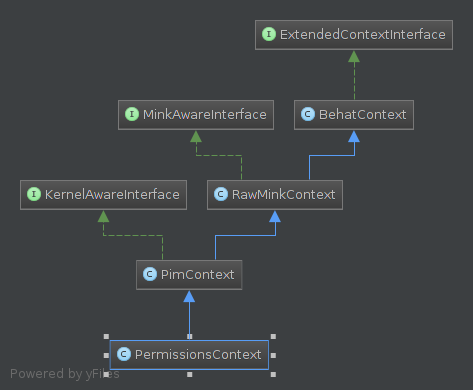
// \Pim\Behat\Context\Domain\System\PermissionsContext
/**
* @param string $action (grant|remove)
* @param string $group
*
* Gherkin will match this regexp
* @When /^I (grant|revoke) rights to groups? (.*)$/
*/
public function iSetRightsToACLGroups($action, $groups) // $action = 'grant', $group = 'Products'
{
foreach ($this->listToArray($groups) as $group) {
// In the previous step, we put the current page to "Role edit"
// Returns an instance of Context\Page\Role\Edit
$page = $this->getCurrentPage();
// Returns an instance of Pim\Behat\Decorator\Permission\PermissionDecorator
$permissionElement = $page->getElement('Permission');
switch ($action) {
case 'grant':
$method = 'grantGroup';
break;
case 'revoke':
$method = 'revokeGroup';
break;
default:
throw new \InvalidArgumentException(sprintf('Action "%s" does not exist.', $action));
break;
}
foreach ($this->listToArray($groups) as $group) {
// We call the method grantGroup() from the PermissionDecorator
$permissionElement->$method($group);
}
}
}
Pages¶
The current page is Context\Page\Role\Edit.
When you call Pim\Behat\Context\NavigationContext->getCurrentPage() the method will match “Role edit” to return new Context\Page\Role\Edit(). That’s why all of our pages are located in a folder named after the name of the Entity. In this folder, each action has its dedicated page such as Index.php, Creation.php, Edit.php as you can see in the Role folder for example.
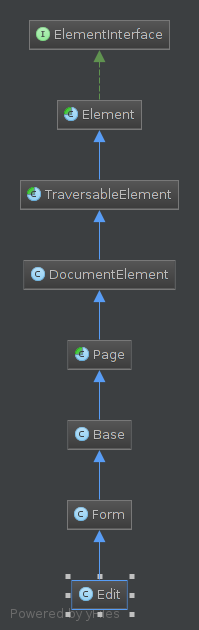
The $page->getElement(‘Permission’) method will return an instance of Pim\Behat\Decorator\Permission\PermissionDecorator. In our implementation, each pages list decorators that are needed in the $elements attribute. Pages are only for configuration purpose:
/**
* @param Session $session
* @param PageFactoryInterface $pageFactory
* @param array $parameters
*/
public function __construct($session, $pageFactory, $parameters = [])
{
parent::__construct($session, $pageFactory, $parameters);
// Here we linked 'Role' to the decorator 'Pim\Behat\Decorator\Permission\PermissionDecorator'
$this->elements = array_merge(
[
'Permission' => [ // Arbitrary name that represents the element
'css' => '#rights-action', // Selector for the element
'decorators' => [
'Pim\Behat\Decorator\Permission\PermissionDecorator' // Class that will decorate the element
]
],
],
$this->elements
);
}
The $this->getElement(‘Permission’) method:
// Context\\Page\\Base\\Base
/**
* @param string $name
*
* @return Element
*/
public function getElement($name) // $name = 'Permission'
{
$element = parent::getElement($name); // Will return a new Element with the css selector '#rights-action'
if (isset($this->elements[$name]['decorators'])) {
$element = $this->decorate($element, $this->elements[$name]['decorators']);
}
return $element;
}
/**
* Decorates an element
*
* @param NodeElement $element
* @param array $decorators
*
* @return ElementDecorator
*/
protected function decorate(NodeElement $element, array $decorators)
{
foreach ($decorators as $decorator) { // You may notice that an Element can be decorated by several decorators
$element = new $decorator($element);
}
return $element;
}
What we achieve here is to get this Element selected with the CSS selector “#rights-action”:
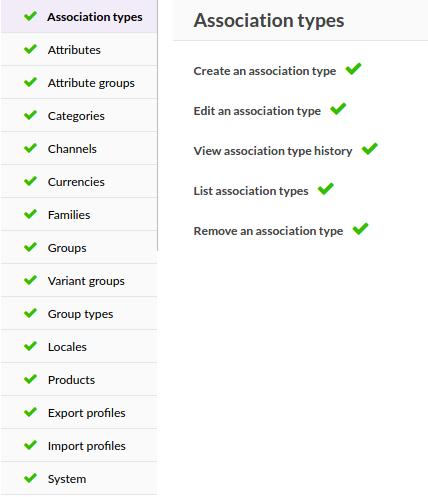
Decorating this Element has added behavior from the PermissionDecorator on it. Now the Element will be able to know how to grant or revoke permission to a group or a resource and navigate through groups. That makes the Page very readable and clean as the code is dispatched into several methods inside single responsibility decorators.
Note
As Pages are only for decorators configuration purpose, note that in the future they will be removed and replaced by a real configuration system. We never add logic in Pages.
Decorator¶
All decorators are classified in the features/Pim/Behat/Decorator/ folder. Each sub-folder represents the element that it decorates. You can find inside folders like Completeness, Field, Tab or for our example Permission. The name of the sub-folder is only the representative name of the element, no prefix, no suffix. Also, decorators classes have to be suffixed by “Decorator” like DecoratedElementDecorator.
The Pim\Behat\Decorator\Permission\PermissionDecorator adds behaviors to an Element to be able to navigate between groups and grant or revoke permissions for resources or groups.
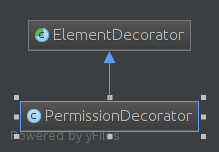
// abstract class Pim\\Behat\\Decorator\\ElementDecorator
/** @var mixed The decorated element */
protected $element;
/**
* @param $element
*/
public function __construct($element)
{
$this->element = $element;
}
When the decorator is instantiated the Element is saved in the protected attribute $element in order to be able to use its own methods in the decorator:
// Whatever decorator
/**
* @param string $foo Something to find
*
* @return NodeElement
*/
public function findSomethingInTheElement($foo)
{
return $this->spin(function () use ($foo) {
return $this->find('css', $foo);
}, sprintf('Something "%s" not found.', $foo));
}
The method $this->find() is neither in the decorator nor in the abstract class ElementDecorator. The magical method __call() will be called to find if the method find() exists in the Element, and call it with arguments:
// abstract class Pim\\Behat\\Decorator\\ElementDecorator
/**
* @param string $name
* @param array $arguments
*
* @return mixed
*/
public function __call($name, array $arguments) // $name = 'find', $arguments = ['css', $foo]
{
return call_user_func_array([$this->element, $name], $arguments);
}
That’s how we can call methods from the Element class inside decorators. And obviously, that’s why all decorators must extend Pim\Behat\Decorator\ElementDecorator.
Note
You can see that in the ElementDecorator a decorate() method exists. It is possible to use it to decorate an Element in your decorator. In this example, it could be possible in the PermissionDecorator to create a GroupPermissionDecorator to regroup all behavior about groups menu (the left menu in the previous picture) and a ResourcePermissionDecorator to regroup all behavior about resources (the right panel in the previous picture).
Now, let’s see what happens when grantGroup() is called from our context.
// Pim\Behat\Decorator\Permission\PermissionDecorator
/**
* @param string $group
*/
public function grantGroup($group) // $group = 'Products'
{
$iconElement = $this->findGroupIcon($group);
// Those CSS classes refer to a group that is not already granted
if ($iconElement->hasClass('icon-remove') || $iconElement->hasClass('icon-circle')) {
$iconElement->click();
}
}
/**
* @param $group
*
* @return NodeElement
*/
protected function findGroupIcon($group) // $group = 'Products'
{
$groupElement = $this->findGroup($group);
return $this->spin(function () use ($groupElement) {
return $groupElement->find('css', '.acl-group-permission-toggle');
}, sprintf('Group icon "%s" not found', $group));
}
/**
* @param string $group
*
* @return NodeElement
*/
public function findGroup($group) // $group = 'Products'
{
return $this->spin(function () use ($group) {
return $this->find('css', sprintf('.tab-groups .tab:contains("%s")', $group));
}, sprintf('Group "%s" not found.', $group));
}
Note
To learn more about spin, please refer to the spin chapter.
You may notice that all logic of the element research is located in decorators and is spinned.
If we had several identical permission panels in different pages, each page would have to use the same decorator. That’s why, decorators have to be generic. In case an element differs from one page to another, use a decorator for those elements and implement same methods the way you need.